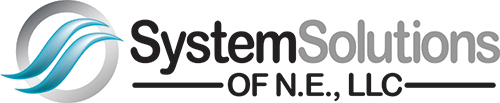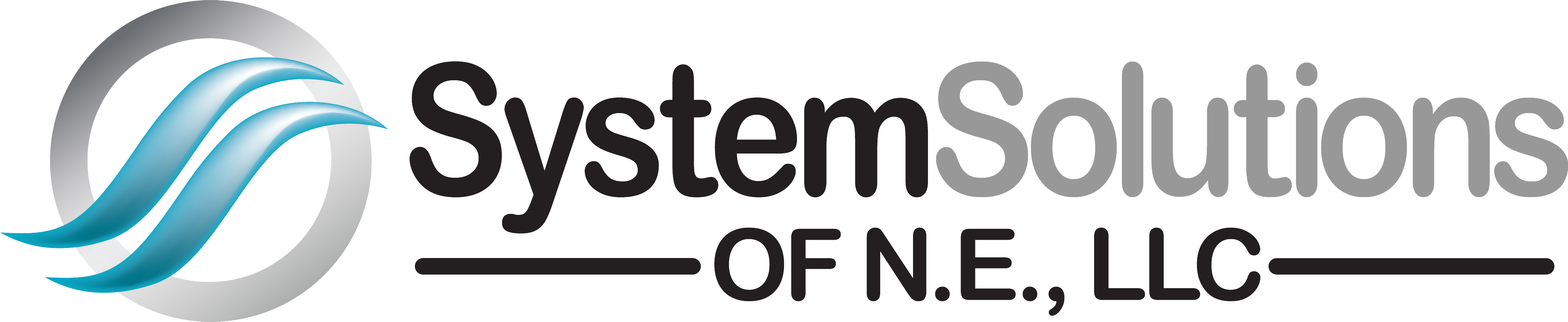Well … it’s complicated. For the most part that is up to you, your computing needs, and your hardware. Unless there is a pressing need, or curiosity, most users won’t need to make the switch on their current PCs for some time; however, if you have an older system keep in mind, per Microsoft’s Modern Lifecyle Policy, “Microsoft will continue to support at least one Windows 10 release until October 14, 2025.”
With that said, if you are running Windows 10, be sure to update on a regular basis. There are several releases that have expired, including Windows 10 20H2 which ended on May 10, 2022. Windows 10 21H1 ends on December 13, 2022 and Windows 10 21H2 ends on June 13, 2023. If you have 20H2 or earlier, you should update immediately.
Also worth noting, Windows 8.1 is the only other version that is currently being supported, at least until January 10, 2023, with security and other updates. Windows XP and Windows 7 holdouts should consider upgrading as soon as possible.
Click HERE to find out what version you have.
Click HERE to see if your PC is eligible to run Windows 11.
Updated: September 28, 2022 – 12:10pm