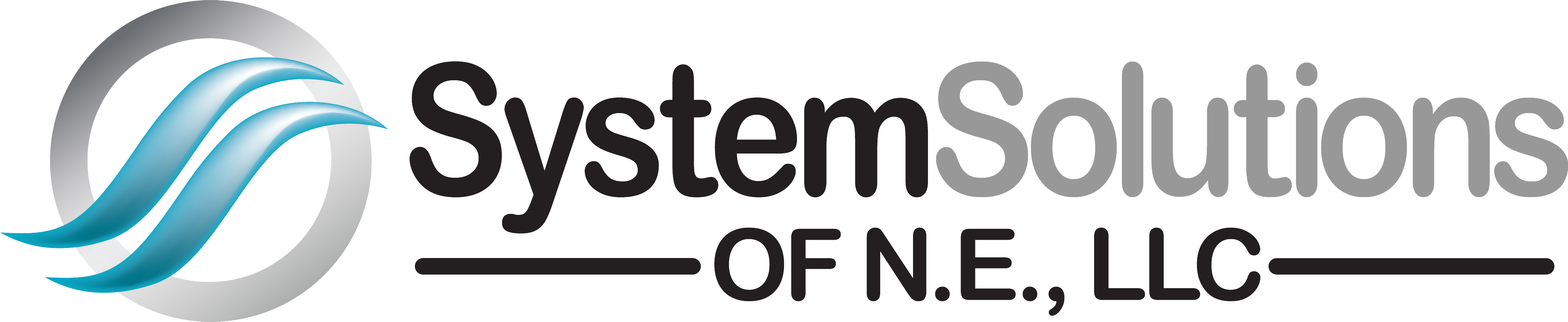Last Updated on October 8, 2025 by Christopher Nelson
Unfortunately, Microsoft will be retiring the final version of Windows 10 on Tuesday, October 14, 2025.
For those not ready to make the jump to Windows 11, there is hope in the form of the “Extended Security Updates Program.” By enrolling in the service, Microsoft will provide updates until October 13, 2026.
The only caveat is there is a different program for commercial devices (Kiosks, devices joined to an Active Directory domain or Mobile Device Management, and devices that already have an ESU license.)
There are three ways to enable the service; back up your PC Settings, redeem Microsoft Rewards points, or make a one-time purchase of $30.
But wait, there’s more … If you have more than one computer that needs the extended support, you can enroll up to 10 devices using one Microsoft Account.
With this in mind, we went ahead and enrolled a family PC earlier today (October 8, 2025). In this particular case, the settings were already backed up so the process was pretty simple and enrollment was free.
Of course we are here to help if you run into trouble enrolling or if your anti-virus is hogging valuable system resources or you don’t have one, and/or need a backup solution contact us!
To get ESU on your Windows 10 device:
- Go to Settings > Update & Security > Windows Update. If your device meets the prerequisites, you’ll see a link to enroll in ESU.
- Once you select Enroll now you’ll start the ESU enrollment. If you are signed into Windows with a local account, you will be prompted to sign into your Microsoft account. If you are already backing up your PC Settings, you will see a prompt to enroll your device.
- If you aren’t backing up your Windows settings, you can choose if you want to begin backing up your settings, redeem Rewards, or make a one-time purchase to enroll in ESU.
Instructions and Images Credit (and for more information):
https://www.microsoft.com/en-us/windows/extended-security-updates